I can be pretty dense sometimes.
The story begins on Father’s Day.
Actually, it begins before that when I purchased Roland’s Father’s Day present,
which was peace of mind for him in the form of an MP3 player for me.
Whenever Roland and I take a road
trip of more than a few hours, we share the driving and the driver gets to
choose the music. While some of our tastes are similar, our listening style is
very different. Roland likes to scramble his music so that he gets a mixture of
artists and genres rather than having two songs by the same person back-to-back. I prefer to listen to a whole CD in order before moving on to something
else. That’s especially true of musicals but covers other genres as well. So
when we go on a longer road trip, Roland uses his MP3 player and I take CDs.
That’s where the problem comes in.
The car’s CD player holds only one disk at a time, so when one ends, Roland
replaces it with the next one because that’s safer than having me take my eyes
off the road to do it. We are planning a long road trip for the fall, and Roland
suggested I get an MP3 player so that he can sleep without having to wake up to
change CDs.
So I did. Unfortunately, I had
trouble setting it up.
First, I tried to rip dozens of CDs
to my laptop so I could transfer them from there. After checking the internet,
I figured out how to do it on the music player that came with the laptop.
Unfortunately, it didn’t download them consistently. Sometimes it started with
track 2 and at other times it split the tracks into two albums that jumped all
over. Worse, I didn’t realize that was an issue until I had already spent a day
and a half ripping dozens of CDs.
After several frustrating, wasted
days, I finally decided to read the online user’s guide from the beginning and
in order. I had downloaded it before I started setting everything up, but for
some reason I didn’t think I had to read it all the way through. I went
straight to the sections I thought I needed, and I struck out. Then I read the
user’s guide the right way and hit a home run. It still took me a day and a
half to copy the same dozens of CDs (including 29 musicals) to the player using
the software that the player had told me to download, but they came out
complete and in order. And this time I checked as I went along.
Before reading the online users’
guide, I had also experimented with transferring files from the laptop to the
player, with the same degree of success. I had tried dragging and dropping
them, which works in File Explorer but didn’t work here. When I read the
manual, it told me to do it a different way, and the problem was solved.
But I would have saved a lot of time
and frustration if I had started by reading the instructions.
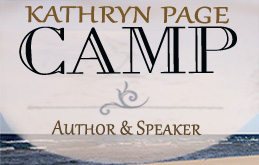






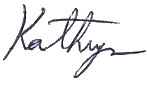


No comments:
Post a Comment